New Webcam
I've been thinking for a while that I would do a "places I hang out" series of posts, but I don't have a digital camera. However, I've just bought a new notebook, which has a web cam in it. While obviously more limiting than a camera (soon to be purchased, I assure you), it takes OK pictures for the web.
So here's a sort of panoramic view of my desk.
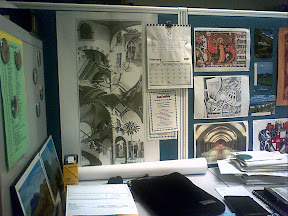 |  |  | 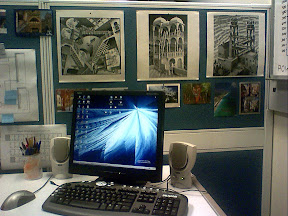 |
Wow, that was painful, from taking to pictures, right up to putting them on my blog. Surely there's a better way. Any why is there that great big gap at the start of any table? My "photos percentages" post (don't know how to link to it) had the same problem. Maybe it's a CSS thing. I know what CSS stands for, but that's really the end of it.
5 Comments:
Nice photos, certainly livens up your blog. How do you add your photos? I just use the "add photo" button in blogger.
I made a HTML table, because I wanted them to all be right next to each other (which didn't quite work out anyway), then copied a link in from Picasa Web to the actual photo. Does Blogger actually store the photo for you, or do you have to host it somewhere yourself?
And I can't find your other blog, because your profile isn't available. Can you email me the link, or otherwise let me know where it is?
http://artssillyshoes.blogspot.com/
I'm guessing blogger stores the photos as I just upload from my computer.
nice postcards *hugs*
And you should know - they're almost all from you!
Post a Comment
<< Home